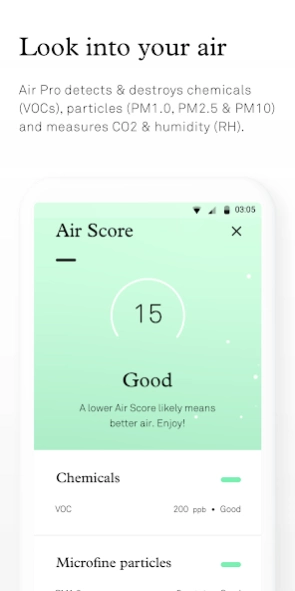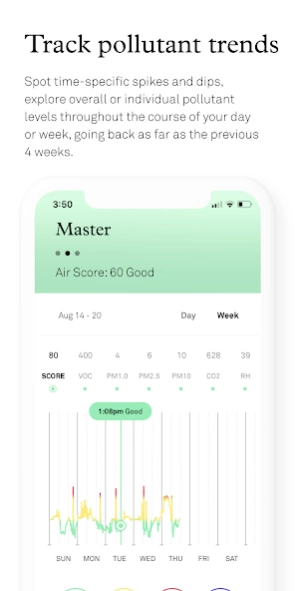Version History
Here you can find the changelog of Molekule Air Purifier since it was posted on our website on 2019-07-14.
The latest version is 6.0.2 and it was updated on soft112.com on 22 April, 2024.
See below the changes in each version:
version 6.0.2
posted on 2024-04-10
- New ‘Shop’ tab: Visit the Molekule online store to buy filters, purifiers & more.
- It’s easier to subscribe and save on replacement filters and manage your existing subscriptions.
- Added ‘Support & FAQs’ link in the ‘More’ tab.
- New ability to chat with Molekule Support in the ‘Contact Us’ section.
- Updated experience in the ‘Indoor Air’ Tab. Navigate through time periods using date arrow icons. Swipe on screen to move between linked purifiers.
- Minor bug fixes.
version 5.2.1
posted on 2023-09-21
- It is now easier than ever to setup and use the Molekule Smart Home skill for Alexa! With the latest version (5.2) of the Molekule App, we are introducing App-to-App linking for Amazon Alexa, which allows existing Alexa users to link the Molekule Smart Home skill to their Alexa account directly through the Molekule mobile app! Visit help.molekule.com for more setup & usage information.
- Minor improvements and bug fixes.
- Resolution for Dark Mode configuration issue on Air (MH1) purifiers.
version 5.1.3
posted on 2023-04-10
version 5.1.2
posted on 2023-02-15
Updates for Air Mini+ users:
Now, an even deeper look at your indoor air quality with extended historical data. Explore your indoor air quality today, yesterday, last week, or up to four weeks ago. Spot particle level trends and watch in real time as Auto Protect kicks in to combat pollution spikes. Toggle between Day and Week View, or scroll back through previous weeks to identify trends and see changes in 5-minute increments.
Updates for all users:
- Connectivity improvements
- Bug fixes
version 4.1
posted on 2022-05-06
- How was your air today? With the new Air Pro experience, you can see & understand your indoor air quality from morning until night. Air Pro now detects chemicals, humidity, CO2 & more; and tracks your indoor air quality from morning until night. View an overall snapshot of your air or dive deeper into each pollutant, and see changes in 5-minute increments. Take control of the air you breathe.
Updates for all users:
- Connectivity improvements
version 3.2.1
posted on 2022-02-22
Air Pro now gives you a more complete picture of your indoor air by assessing your particle & chemical levels to score your indoor air in real time. Air Pro also senses & shows CO2, humidity (RH) and chemical (VOC) levels in the app and on your purifier’s touchscreen. Additionally, Air Pro’s fan modes automatically adjust based on detected particle levels and chemical levels, so you can trust that your purifier is working harder when it needs to. General bug fixes and connectivity improvements.
version 3.2
posted on 2022-01-19
Air Pro now gives you a more complete picture of your indoor air by assessing your particle & chemical levels to score your indoor air in real time. Air Pro also senses & shows CO2, humidity (RH) and chemical (VOC) levels in the app and on your purifier’s touchscreen. Additionally, Air Pro’s fan modes automatically adjust based on detected particle levels and chemical levels, so you can trust that your purifier is working harder when it needs to. Connectivity improvements for all app customers.
version 3.1.6
posted on 2021-12-13
- General bug fixes
version 3.1.3.1
posted on 2021-05-28
- Push notifications for filter health and replacement
- Account password reset feature
+ various bug fixes
version 3.1.2
posted on 2021-04-10
- Stability improvements (meaning fewer crashes)
- Bug fixes
version 3.1
posted on 2021-02-11
- App navigation supported in Japanese, along with current English and Canadian French support
version 3.0.4
posted on 2021-01-27
- Adding an additional security feature to prevent unauthorized phones from connecting to purifier
- Bug fixes
version 3.0.3
posted on 2020-12-22
- Users that have WPA3 network security settings enabled will now get a message when connecting to the app showing them how to disable this feature to connect their purifier.
version 3.0
posted on 2020-10-08
- Control your Molekule Air Pro with two Auto Protect modes, or choose from six manual fan speeds.
- Learn about the microfine, fine and coarse particles that Air Pro detects.
- General bug fixes.
version 2.5
posted on 2020-05-26
What’s New:
- Change the names of all your devices whenever you like.
- Filter health info has been improved on the filter-status and device-control screens.
- General bug fixes
version 2.4
posted on 2020-05-05
Activate auto-refills right from the app so you never run out of fresh filters.
General bug fixes.
version 2.3
posted on 2020-04-21
*Introducing Auto Protect. The new Air Mini+’s exclusive mode delivers protection from particle pollution by auto-adjusting fan speed based on the onboard particle sensor.
*Bug fixes and improvements
version 2.1.3
posted on 2020-03-24
* Dark mode fixes for Molekule Air users
* Bug fixes
version 2.1.2
posted on 2020-03-14
* Video instructions during app onboarding to help fix connecting to device issue for Air Mini users
* Bug fixes
version 2.1.1
posted on 2020-03-02
* Control Molekule’s latest air purifier, Air Mini
* Easily access and manage multiple Molekule devices (Air & Air Mini)
* Dark Mode scheduler for your Molekule Air device
* Bug fixes
version 2.1
posted on 2020-02-18
* Control Molekule’s latest air purifier, Air Mini.
* Easily access and manage multiple Molekule devices (Air & Air Mini).
* Bug fixes
version 2.0.2
posted on 2020-01-22
Bug Fixes
version 2.0
posted on 2019-12-17
* The Molekule app has a new look and feel
* More reliable connection between app and Molekule Air device
* Easily access and manage multiple Molekule Airs
version 1.6.10 (338)
posted on 2019-12-10
- Compatibility support for Android Q
- Bug fixes